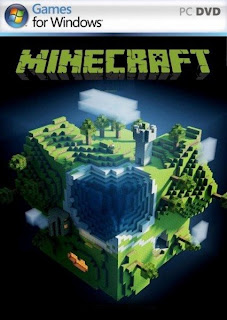Office 2010 helps save time and money by providing one-click communication through unified communications technology, and document sharing from within Microsoft Word, PowerPoint, and Excel, without the need to switch applications. This makes virtual meetings more effective so team members can get more done without being in the same room.
Beat deadlines by working more effectively as a team.
Co-authoring allows multiple people to work on the same document at the same time, such as an RFP, to respond faster and meet deadlines. With Office 2010, multiple team members can work on Word 2010 and PowerPoint 2010 documents and be able to see who else is working on what sections.
Use Office virtually anywhere and on virtually any device.
With Office Web Apps, you can review and make minor edits to documents in Word, Excel, PowerPoint, and OneNote 2010 from any supported Internet Explorer, Firefox, or Safari browser. All of the changes are saved and appear exactly as you intended, so you can seamlessly move from a desktop to the Web, and vice versa.
Gain control over your e-mail and calendar.
Outlook 2010 can help you take control of your day with conversation management tools, mail tips, calendar preview, and more. Stay better organized and up-do-date with less effort and find information you need fast.
Make informed business decisions the second you need to
Excel 2010 provides tools for improved data visualization, so you can gain key insights quickly and easily turn the numbers into a story to share with others. You can convey whole trends in a single cell with Sparklines, choose from more styles and icons in conditional formatting, and highlight specific items such as “max/min” in a single click.
Create sophisticated marketing in-house to get your business noticed.
Office 2010 puts you in the director’s chair, enabling you to create dazzling digital content in PowerPoint 2010 that comes to life with cutting-edge audio/video capabilities and animation enhancements. Your business can cut costs by reducing the need for third-party multimedia tools and design agencies.
Enable employees to work offline and keep your business moving forward.
SharePoint Workspace 2010 allows everyone to take content from SharePoint sites offline and work with that content from their desktop, without reliance on an Internet connection. This makes it easier for IT to drive a strategy with more consistent use of collaboration tools based on SharePoint technology throughout the organization.
Be more productive by finding what you need faster.
Office 2010 extends the toolbar throughout all applications, making it easier to find the commands you need. And the new Microsoft Office Backstage view (available in all applications except Communicator) gives your people quick access to important operations such as viewing document information, saving, printing, and sharing.
Protect inboxes from malicious attacks, so everyone in the business can rest easier.
Office 2010 provides a Protected View feature to help you guard against malware in your e-mail attachments and Internet files, as well as in Word, PowerPoint, and Excel documents.
Stay organized by keeping the right details in the right place.
OneNote is your essential “catch-all.” From daily sales figures to news articles clipped from the Web, you can make everything accessible and at the ready. You can even create side notes that stay on your screen as you move between different programs, so you can keep your thoughts organized as you multi-task.
Microsoft Word 2010 offers the best of all worlds: enhanced features to create professional-quality documents, easier ways to work together with people, and almost-anywhere access to your files.
Designed to give you the finest document-formatting tools, Word 2010 helps you organize and write your documents more efficiently. In addition, you can save documents online and access, edit, and share them from almost any Web browser.1 Your documents stay within reach so you can capture your best ideas whenever and wherever they occur.
Microsoft Access 2010 is all about simplicity. Access 2010 empowers you to make the most of your information—even if you’re not a database expert. And, through newly added Web databases, it amplifies the power of your data, making it easier to track, report, and share with others. Your data will never be further away than your closest Web browser.
Microsoft PowerPoint 2010 gives you more ways to create and share dynamic presentations with your audience than ever before.
Exciting new audio and visual capabilities help you tell a crisp, cinematic story that’s as easy to create as it is powerful to watch. With new and improved tools for video and photo editing, dramatic new transitions, and realistic animation, you can add polish to presentations that will captivate your audience.
In addition, PowerPoint 2010 enables you to work simultaneously with other people or post your presentation online and access it from virtually anywhere using the Web or your smartphone
Microsoft Publisher 2010 helps you create, personalize, and share a wide range of professional-quality publications and marketing materials. With Publisher 2010, you can easily communicate your message in a variety of publication types, saving you time and money.
Whether you’re creating brochures, newsletters, postcards, greeting cards, or e-mail newsletters, you can deliver quality results without needing graphic design experience. Get the job done right the first time with Publisher 2010.
Microsoft Outlook offers premium business and personal e-mail management tools to more than 500 million users worldwide. With the release of Outlook 2010, you get a richer set of experiences to meet your communication needs at work, ome, and school.
From a redesigned look to advanced e-mail organization, search, communication, and social networking features, Outlook 2010 provides you with a world-class experience to stay productive and in touch with your personal and business networks. Want information on Outlook 2010 with customer and contact management features? Please see Top 10 benefits of Outlook 2010 with Business Contact Manager.
Welcome to
Microsoft InfoPath 2010, a forms-creation and data-gathering tool that helps organizations streamline business processes. InfoPath 2010 is designed for both advanced business users and developers, depending on the type of forms-based solution an organization needs.
Without writing code, advanced business users can use InfoPath 2010 to design sophisticated electronic forms to quickly and cost-effectively gather information. Developers can create advanced forms for departmental and enterprise business processes, including composite applications and workflow sequences, with InfoPath 2010, Microsoft SharePoint Server 2010, and SharePoint Designer 2010—using little or no code.
Microsoft Excel 2010 makes it possible to analyze, manage, and share information in more ways than ever before, helping you make better, smarter decisions. New data analysis and visualization tools help you track and highlight important data trends.
Easily upload your files to the Web and work simultaneously with others online. Access your important data on the go from almost any Web browser. Whether you’re producing financial reports or managing personal expenses, Excel 2010 gives you more efficiency and flexibility to accomplish your goals.
SharePoint Workspace 2010, expands the boundaries of collaboration by allowing fast, anytime, anywhere access to your SharePoint team sites. Synchronize SharePoint content with SharePoint Workspace so you can access, view, and edit files anytime and anywhere from your computer.
Working across teams is also much easier when you can coauthor documents simultaneously with other people in SharePoint Workspace and automatically synchronize changes to Microsoft SharePoint Server without additional steps.
Microsoft OneNote 2010 gives you the ultimate place to store and share your information in a single, easy-to-access location.
Capture text, images, video and audio notes with OneNote 2010 to keep your thoughts, ideas, and important information readily available. By sharing your notebooks, you can simultaneously take and edit notes with other people on your network, or just keep everyone easily in sync and up-to-date.
You can also take OneNote 2010 on the road with you by posting your notebooks online and accessing them from virtually anywhere using the Web or a smartphone.1
Instant messaging at work will be a snap for you with Microsoft Office 2010, and so will all the related functions of your Microsoft Office Communicator 2007 R2 application.
That’s because Office Communicator 2007 R2 is tightly integrated into Outlook 2010, and works seamlessly with the familiar Office applications that users employ daily.
By using Office Communicator 2007 R2, you can simultaneously experience multiple modes of communication, including instant messaging, video conferencing, telephony, application sharing, and file transfer.
The Office Suites are:
Office Home and Student 2007
Familiar programs with essential tools to create documents, spreadsheets, and presentations.
Office Standard 2007
New tools to manage e-mail and create great looking documents, spreadsheets, and presentations.
Office Small Business 2007
Productivity tools to help small businesses accomplish routine tasks quickly, manage information, and produce quality marketing materials.
Office Professional 2007
Productivity and information management tools that help workers save time, stay organized, and focus efforts on sales, marketing, and customers.
Office Professional Plus 2007
Powerful tools for creating, managing, analyzing, and sharing information.
Office Enterprise 2007
Comprehensive tools that help enterprises collect and consolidate information, quickly find what they are looking for, and share critical information, online or offline.
Office Ultimate 2007
New programs for collecting, consolidating, and easily sharing information across boundaries
Microsoft Office desktop programs:
· Access 2007 - The Microsoft Office database management program
· Accounting 2007 - The Microsoft Office accounting solution
· Communicator 2007 - The Microsoft Office unified communications client
· Excel 2007 - The Microsoft Office information analysis program
· Groove 2007 - The Microsoft Office team workspace program
· InfoPath 2007 - The Microsoft Office information gathering program
· OneNote 2007 - The Microsoft Office note-taking and management program
· Outlook 2007 - The Microsoft Office personal information manager and communications program
· Outlook 2007 with Business Contact Manager - The Microsoft Office customer and contact management program
· PowerPoint 2007 - The Microsoft Office presentation graphics program
· Project 2007 - The Microsoft Office project management program
· Publisher 2007 - The Microsoft Office business publishing and marketing materials program
· SharePoint Designer 2007 - The Microsoft Office SharePoint Web application builder
· Visio 2007 - Microsoft Office diagramming and information visualization solution
· Word 2007 - The Microsoft Office document authoring program
Requirements:
· 500 MHz 32-bit or 64-bit processor or higher
· 256 MB of system memory or more
· 3 GB of available disk space
· 1024x768 or higher resolution monitor
· DVD-R/W Drive
To obtain a free license for Microsoft Office, just register here the suite you would like to try.
NOTE:
You need to register an account to test the Office 2010 Suite.
Limitations:
Office 2010 comes with a 60-day trial.

Tags :
download , software , software download , office 2010 , ms Office download , download office 2010 , microsoft , download microsoft office 2010 suite , download office 2010 suite SP1