Download Wubi from the Ubuntu Windows Installer Download page. this will download the latest version. You can download other versions from the Ubuntu pages on releases.ubuntu.com, look for wubi.exe at the bottom of the page. Wubi is also included on Ubuntu Desktop and Kubuntu CDs.
Run Wubi, insert a password for the new account, adjust other settings such as the disk space, and click "install".
The installation process from this point on is fully automatic.
The installation files (approximately 700MB) will be downloaded and checked, after which you will be asked to reboot.
Do so and select Ubuntu at the boot screen. The installation will continue for another 10 to 15 minutes and the machine will reboot again.
That's it. Now you can select Ubuntu at the boot screen and start using it.
The standard installation has default settings that should work on most hardware.
You can choose to run Windows or Ubuntu at the system boot screen.



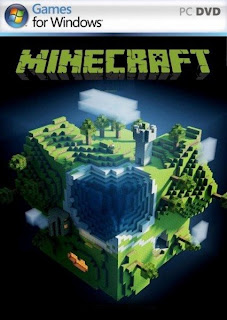



No comments:
Post a Comment
thank you Bagi teman - teman semua yang telah berkunjung, mohon memberikan secarik komen disini agar blog ini lebih maju kedepannya. Salam Blogger.